Power Automate Connectors: Azure DevOps
One of the many useful connectors available in Power Automate is the connection to Azure DevOps. There is a wide variety of things you can do, including creating and updating tickets, responding to changes in ticket status, or responding to build events or code check-ins. In this post I’ll walk through a couple of examples related to interacting with Azure DevOps.
Scenario 1: Creating a work item
One of the more useful examples is the ability to quickly create a work item in response to some trigger. In this particular case, we’ll use a Microsoft Form to provide our clients a means of reporting bugs that we’ll use to trigger the creation of a bug in DevOps.
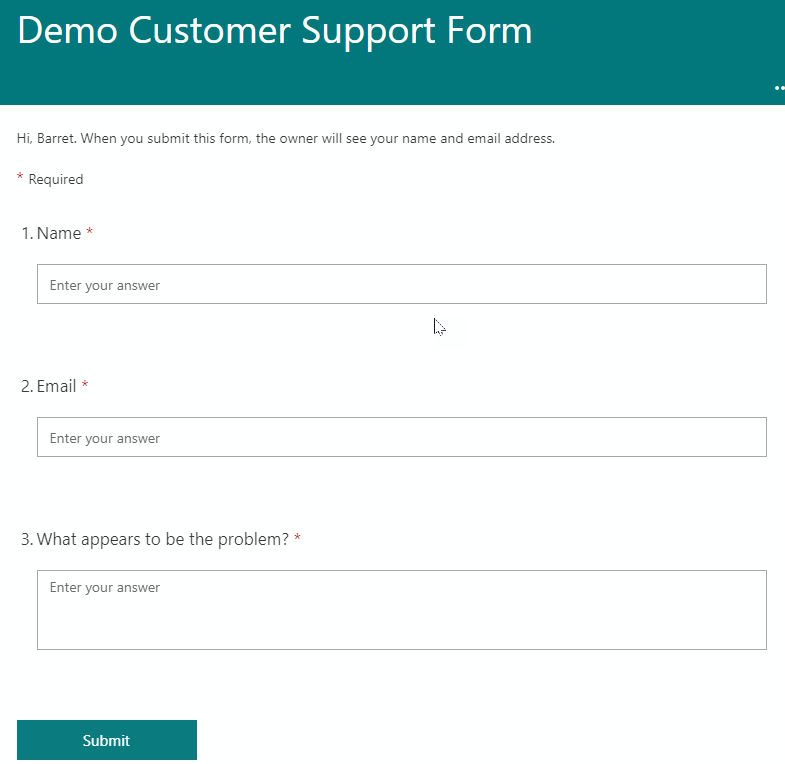
For our flow, we’ll use a Microsoft Forms trigger “When a new response is submitted”, followed by a “Get response details” action. I’m not sure why the Forms trigger doesn’t automatically provide the details of the response, but it doesn’t.
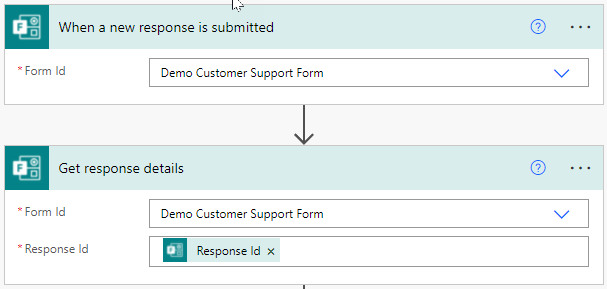
We need only one more action to create our DevOps work item. Search the actions for DevOps, then select “Create a work item”. Using your credentials, you’ll select the organization and project. Once you do, it will retrieve the list of work item types. From there you can select the type that is your bug item type. Add a title and description.
There are a number of other options available under the advanced section, including being able to assign the work item to someone, set it’s priority, add tags and so forth.
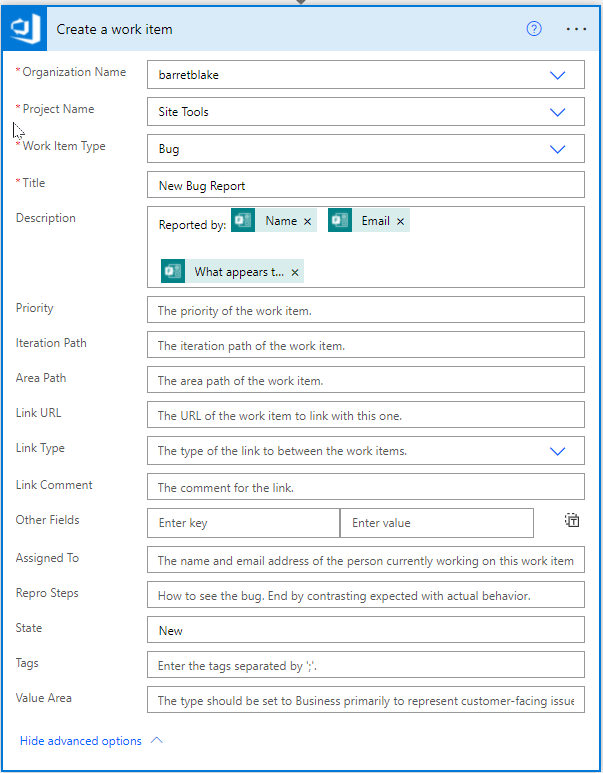
Scenario 2: Updating a Work Item
So now that we’ve created our work items, let’s do some updates. In the DevOps connector, select the “Update a work item” from the list. The required fields are the org name and the work item id, which you can get from the outputs of the previous step.
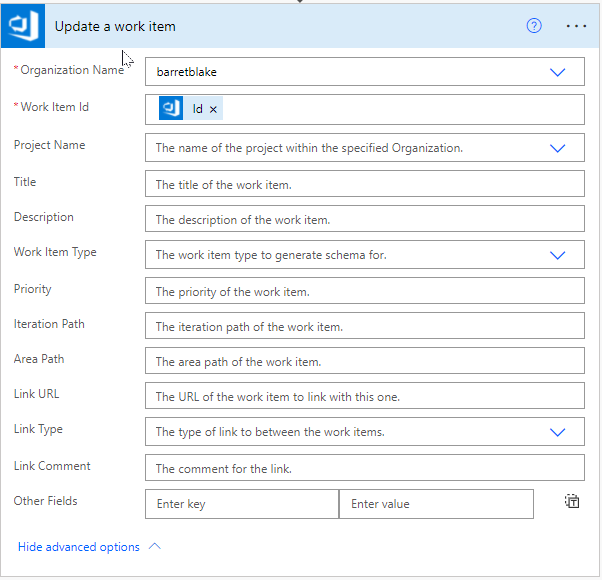
As you can see, it’s a little bit shorter list of available options. You can’t even update the assigned user, even though you could assign it when you created the work item. Hopefully, that’s a gap that will get closed.
Other Actions
Most of the other actions only are for getting information from DevOps. You can get lists of child work items, pipelines, Git repos, orgs, projects and various lists of types and definitions. But there are two more things you can trigger. You can trigger new releases and new builds. All you need are the definition IDs for them.
There’s a lot of added functionality I would love to see in addition to the ability to re-assign work items. For instance, the ability to update the states, add comments, adding people as followers of work items, adding attachments, adding work items to kanban boards and so forth.
The thing is, most of these features are available through the DevOps REST API. And the Azure DevOps connector does have an action to make it easier to call that API. But I would love to see a lot more of that functionality built in to the connector as actions instead of having to manually code in each one I want to do myself.

